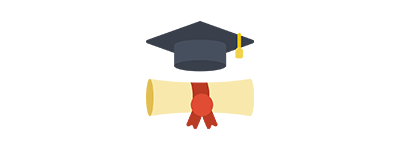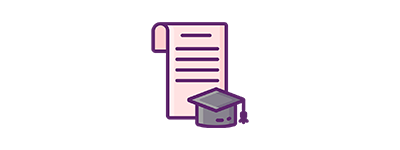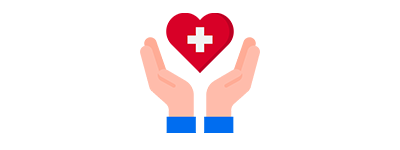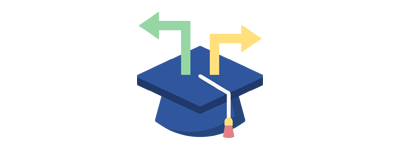The Remote Jamf 200 Course offers a core understanding of Jamf Pro, as well as an enterprise-focused examination of the macOS and iOS platforms. Our hands-on, example-based environment is the best way to learn Jamf Pro.
Understanding of Python programming language
Program and games creation using Python 2 & 3
Knowledge of GUI creation
Advanced Python features such as collections module & timestamps
Students and freshers with interest in coding
IT professionals looking for a domain with utmost job security
Non- IT professionals willing to enter into IT with easy coding
Organizations focusing on leveraging Python on a large scale
Understanding of Python programming language
Program and games creation using Python 2 & 3
Knowledge of GUI creation
Advanced Python features such as collections module & timestamps
Students and freshers with interest in coding
IT professionals looking for a domain with utmost job security
Non- IT professionals willing to enter into IT with easy coding
Organizations focusing on leveraging Python on a large scale
Titles
Topics
Candidate
Customer Requirements
Prerequisites
What’s Included
Details
Prerequisities