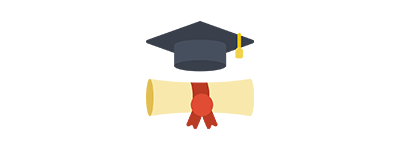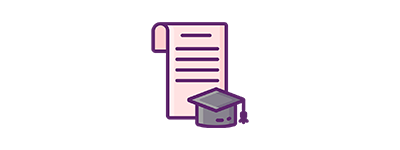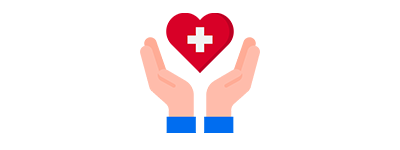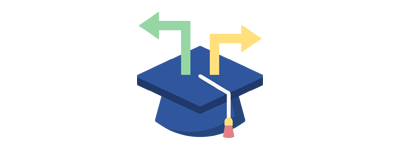The Forcepoint DLP Administrator course is designed for people who will learn how to test an existing deployment, how to administer policies and reports, handle incidents and endpoints, upgrade and manage the Forcepoint DLP system. They will develop skills in creating data policies, building custom classifiers and using predefined policies, incident management, reporting, and system maintenance.
Understanding of Python programming language
Program and games creation using Python 2 & 3
Knowledge of GUI creation
Advanced Python features such as collections module & timestamps
Students and freshers with interest in coding
IT professionals looking for a domain with utmost job security
Non- IT professionals willing to enter into IT with easy coding
Organizations focusing on leveraging Python on a large scale
Understanding of Python programming language
Program and games creation using Python 2 & 3
Knowledge of GUI creation
Advanced Python features such as collections module & timestamps
Students and freshers with interest in coding
IT professionals looking for a domain with utmost job security
Non- IT professionals willing to enter into IT with easy coding
Organizations focusing on leveraging Python on a large scale
Course
Audience
Course
Agenda
STUDENTS
WHAT'S INCLUDED
INCLUDES
Prerequisites