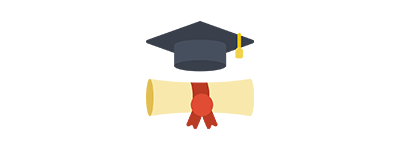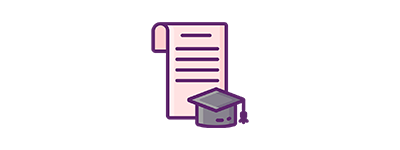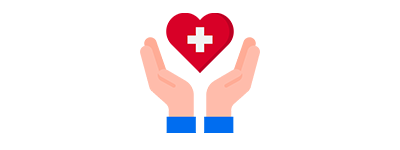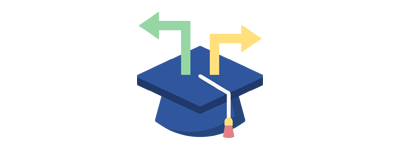You'll start by learning an overview of the course and learn how to download and install Adobe Premiere Pro. You'll then learn the basics, which are creating a new project, layers, importing media, and creating a new sequence. Once you understand the basics, you will then learn editing, graphics, color correction and grading, audio production, advanced effects, transitions and exporting your videos.
Opportunities
Career Opportunities
INCLUDES
Certification details
Intro to database program units
Building, managing, and using packages
Creating, maintaining, and implementing triggers
Work with BEGIN, DECLARE, EXCEPTION, and Oracle database tools
PREREQUISITE
Pre-requisites
Audience
Target Audience
App developers and designers looking for career growth
Database administrators willing to enhance their skills
Organizations willing to develop apps using Oracle-SQL
Students wanting to prepare for Oracle certification exams
Tools
Tools Covered